Settings
How to Manage Settings
Customize your team’s workspace in just a few steps. Start by choosing Settings in the left sidebar to explore a variety of customization options, such as:
Workspace Logo
Select an image that will be visible to all workspace members. This could be your company’s logo or any image you want your team to see.
Workspace Name
Workspace URL
The workspace URL determines how your team accesses the workspace.
User Permissions
Control what team members can do: restrict commenting on intervals, allow tag creation, or permit manual edits to their time intervals. Note that start time cannot be set earlier than recorded, and end time cannot be set later than recorded.
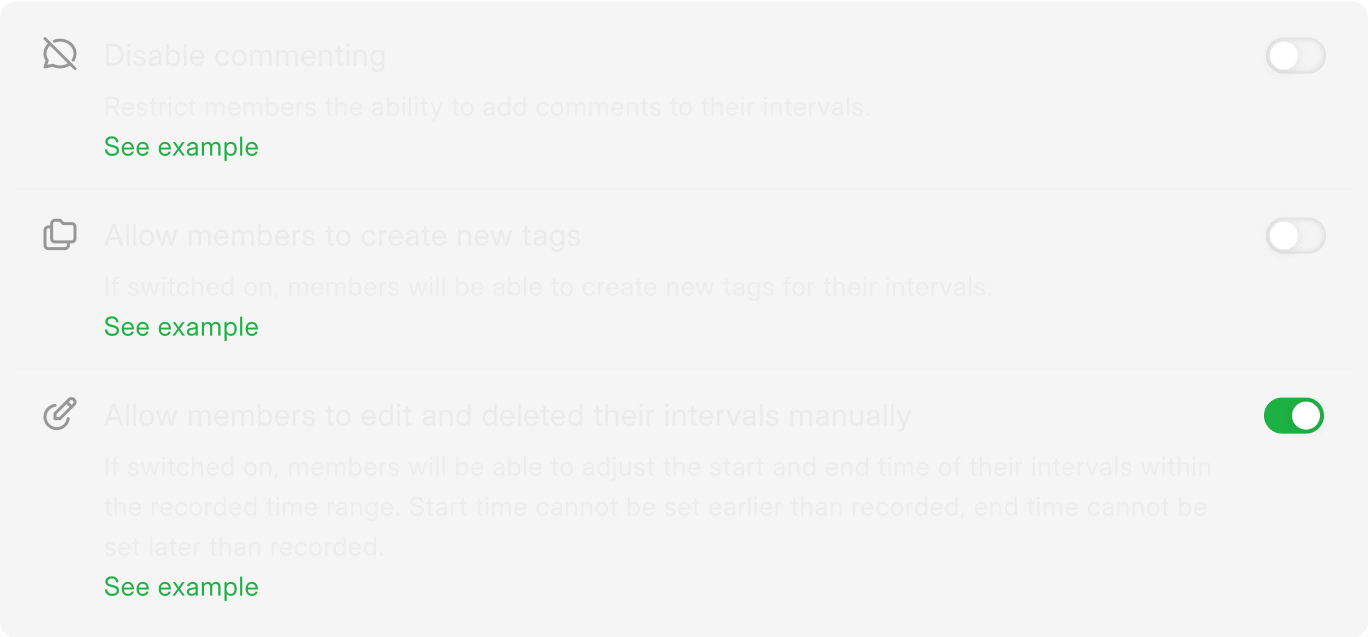
Background
Set a background image for timers across the workspace. While a company logo is a popular сhoice, feel free to pick any image that reflects your team’s style.
Take advantage of these settings to make your workspace visually appealing, organized, and tailored to your team’s needs. A well-customized workspace can improve collaboration and inspire productivity!