Account Settings
How to Manage Account Settings
Make timefixer your own by setting up personal preferences in the Account Settings section.
Accessing Account Settings is simple: click your name in the top-right corner and select Account Settings. Here, you’ll find a few options to customize:
Profile Picture
Upload any picture you like — whether it’s your favorite cartoon character or a professional corporate photo (shirt and tie optional!).
Name
Time Zone
Timer Setting
Adjust the time format that best suits your workflow:
- Select the AM/PM format.
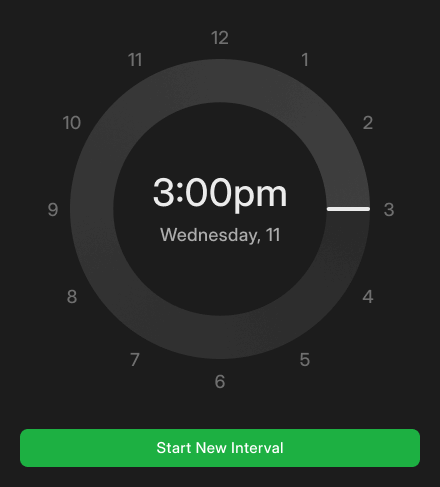
- Choose a 24-hour timer instead of the 12-hour clock.
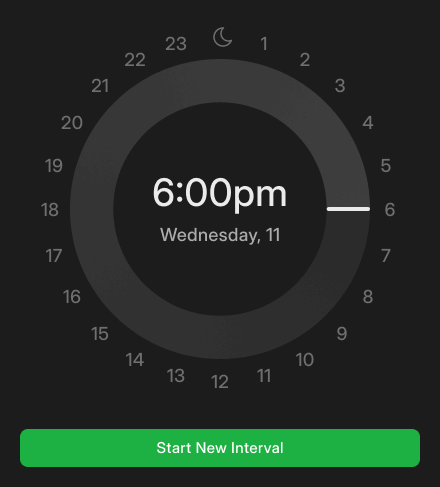
Custom Background
Make the timer your own by adding a custom background image.
Now you’re all set and ready to start tracking time efficiently!