All Recorded Intervals
How to Review All Recorded Intervals
To review all time intervals recorded by your team members, use the straightforward yet informative All Recorded Intervals page.
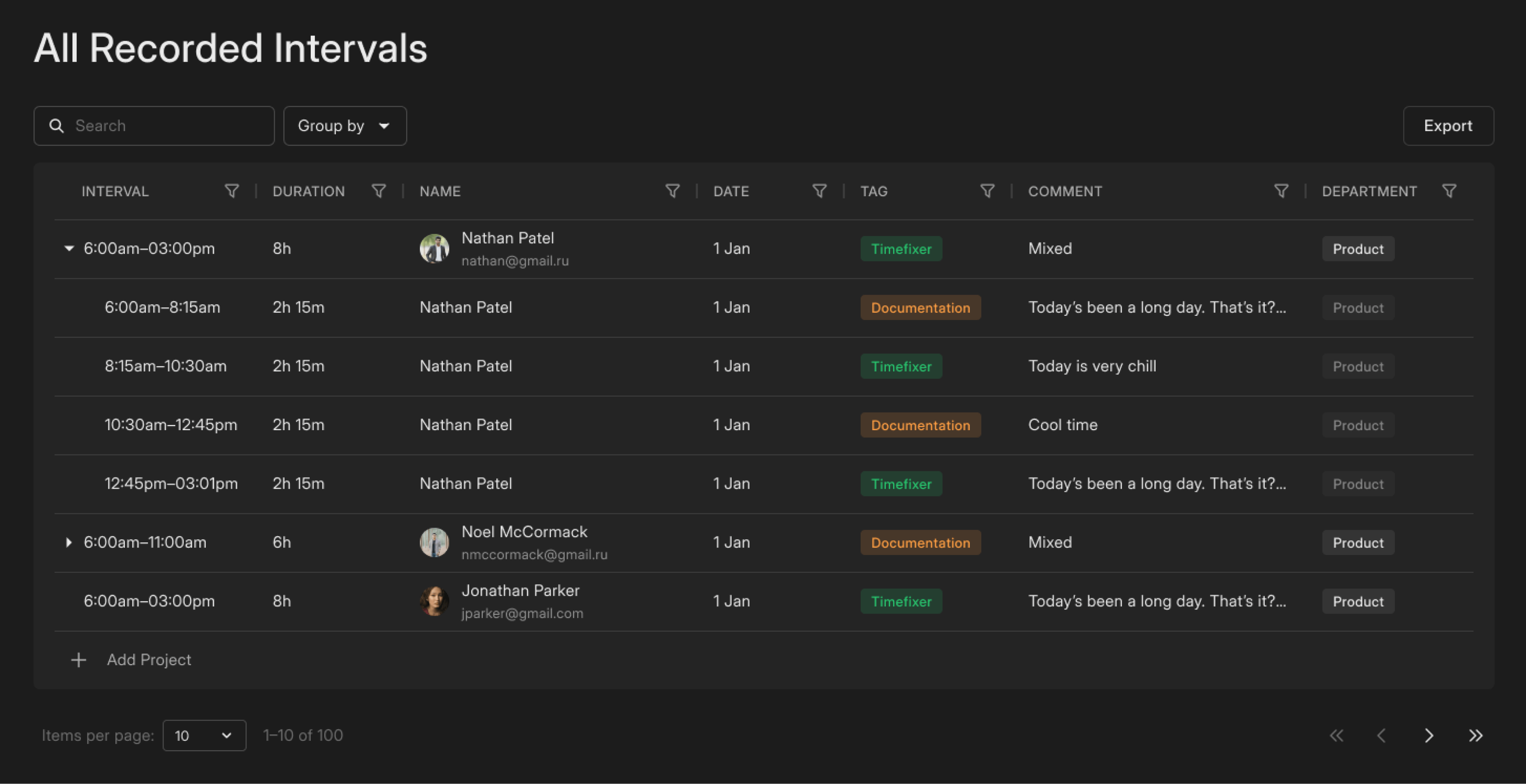
Here, we’ll guide you on how to make the most of this feature.
Initial Steps
To access the All Recorded Intervals page, you have to click on the list menu in the top-left corner of the timer and select All Recorded Intervals from the left sidebar.
Filtering System
A key feature of this page is the intuitive sorting and filtering system, which allows you to filter recorded intervals based on six main criteria:
Duration
Filter intervals by their length to:
- Identify inefficiencies: Identify unusually long or short intervals that may indicate misaligned workloads or distractions.
- Evaluate productivity: Determine if tasks are being completed within expected timeframes.
- Track Task Complexity: Identify tasks with consistently longer durations, which may require additional resources or training.
Name
Quickly locate all intervals recorded by a specific user by entering their name in the search box. Note that you can also do it in the search box in the top left corner of the All Recorded Intervals page.
Date
Review intervals from a specific day or period. Note that you can also group all the intervals by day, week, or month by clicking Group by on the right side of the search box in the top left corner.
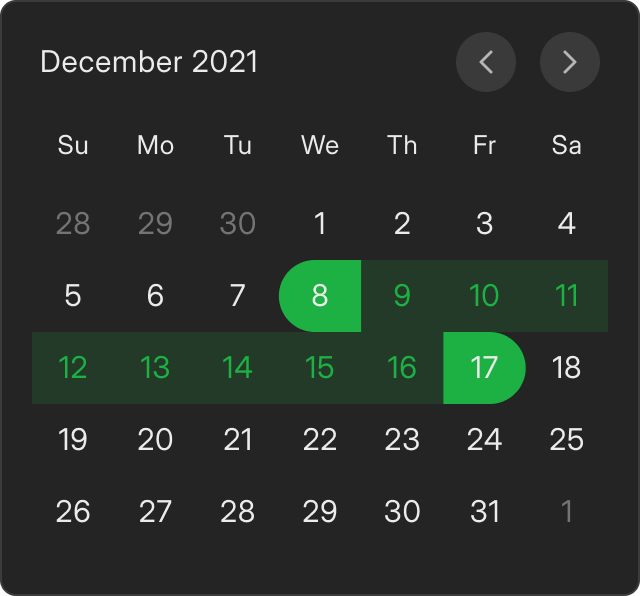
Tag
Filter intervals by project or activity to:
- Analyze Resource Allocation: Ensure tasks are assigned effectively among team members.
- Identify Bottlenecks: Pinpoint tasks that consume significant time and may need optimization.
- Evaluate Team Specializations: Highlight team members’ areas of expertise.
Comment
Here, you can view the comments provided by your team members on their intervals and filter them by the keywords.
Department
Focus on intervals recorded by specific departments to:
- Analyze time spent on tasks by a specific department.
- Identify workload distribution.
- Compare productivity across departments.
By using the All Recorded Intervals page and its robust filtering system, you can gain valuable insights into your team’s work habits, identify areas for improvement, and ensure efficient task management. Stay organized and optimize team performance effortlessly!