Plans & Billing
How to Manage Your Subscription
Learn about all of timefixer subscription plans and find out how to manage your subscription.
General Information
The subscription plans for timefixer include:
Free:
- Up to 5 Users
- 1 Department
- Up to 3 Tags
- 1 Survey
- 1 Survey Question
- Daily Survey
Team:
Yearly plan: $1.90 per member, per month, billed yearly
Monthly plan: $2.40 per member, per month
- Up to 50 Users
- Up to 10 Departments
- Up to 20 tags
- Up to 3 Surveys
- Up to 3 Survey questions
- Statistics per year
- Permission Management
- Custom Wallpapers
Professional:
Yearly plan: $2.80 per member, per month, billed yearly
Monthly plan: $3.50 per member, per month
- Unlimited Users
- Up to 50 Departments
- Up to 100 Tags
- Up to 15 Surveys
- Unlimited Survey Questions
- All types of Surveys
- Unlimited Statistics
- Permission Management
- Custom Wallpapers
- Tag linking to Department
Enterprise:
This plan offers tailored solutions for the specific needs of your organization, with pricing based on your individual requirements.
- Unlimited Users
- Unlimited Departments
- Unlimited Tags
- Unlimited Surveys
- Unlimited Questions
- All types of Surveys
- Unlimited Statistics
- Permission Management
- Custom Wallpapers
- Tag linking to Department
Managing Your Subscription
To access your subscription details, select Billing in the left sidebar. You’ll find such details as:
Status: Active, Payment is being processed, or Canceled
Renewal date if your status is active or a subscription end date of you cancelled your subscription
Features: the number of tags, users, and departments available
The number of seats used
All your invoices, provided you have a paid plan.
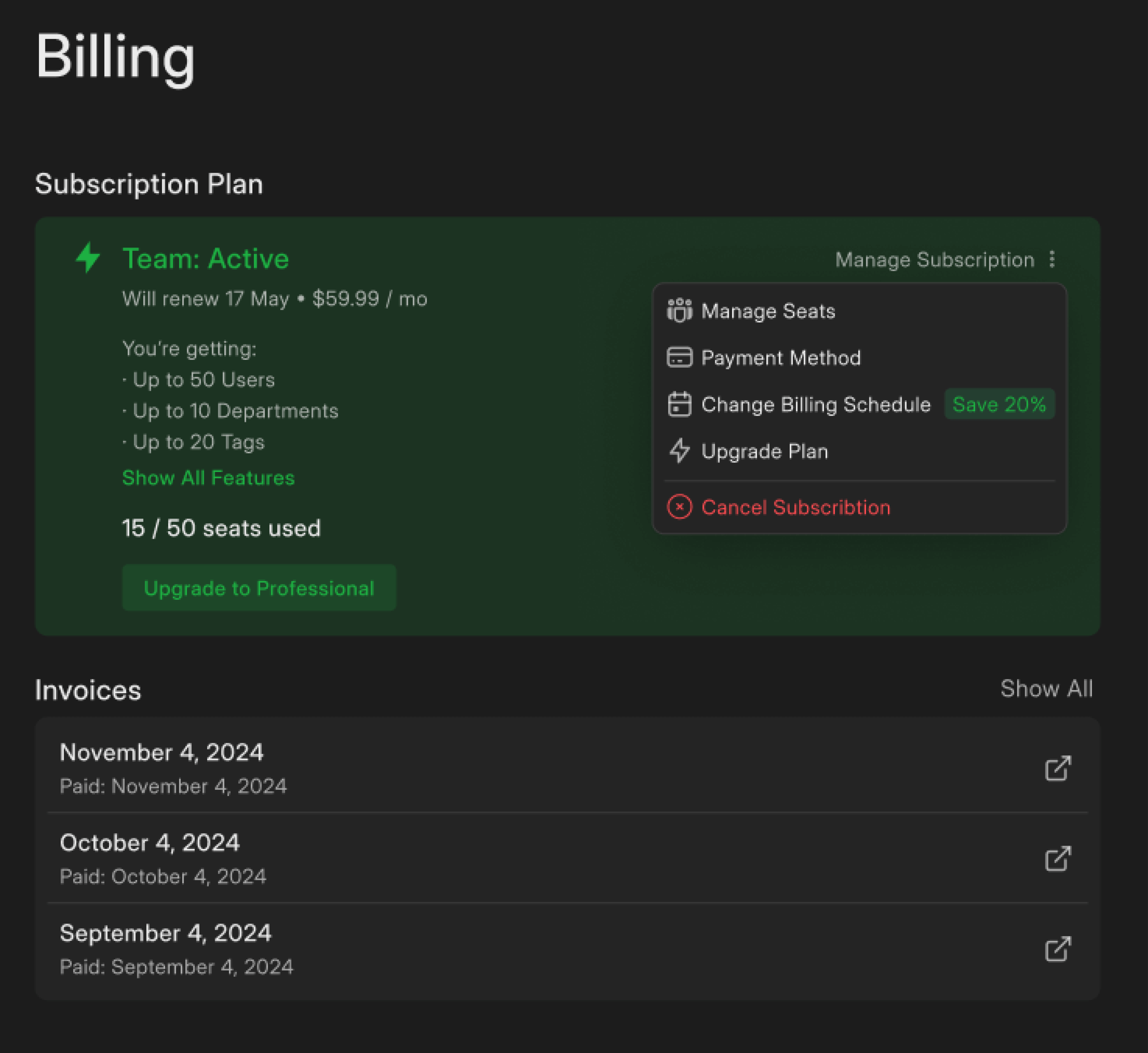
To manage the number of seats, update your payment method, or change the billing schedule, click Manage Subscription in the top right corner of a Subscription Plan window.
Managing Seats
In timefixer, charges for adding or removing seats are prorated, ensuring you only pay for the time used. Here's how it works:
Monthly payment
You are charged for your plan monthly on the same date you initially subscribed. For instance, if you signed up on August 15, you’ll be charged on the 15th of every month.
Adding seats
When you add seats, your next invoice will include the monthly renewal fee for your plan and a prorated charge for new licenses, calculated from the date the licenses are added.
Example: You have 15 seats and pay $45 at a rate of $3 per month. If your plan renews on July 17, and you decide to add 5 licenses on July 1, your charge for these licenses on July 17 will be $8.23.
This is calculated as:
3/31 (monthly rate divided by 31 days) x 17 (days from July 1 to July 17) x 5 (seats added) = 8.23
The total cost:
45 (regular monthly payment) + 8.23 (charge for the new licenses) = 53.23
Removing seats
When removing seats, your next invoice will include the monthly renewal fee for your plan and a credit for removed licenses, calculated from the date of removal.
Example: You have 15 seats and pay $45 at a rate of $3 per month. If your plan renews on July 17, and you decide to remove 3 licenses on July 1, the credit for the removed seats will be $4.94.
This is calculated as:
3/31 (monthly rate divided by 31 days) x 17 (days from July 1 to July 17) x 3 (seats removed) = 4.94
The total cost:
45 (regular monthly payment) - 4.94 (credit for the removed licenses) = 40.06
Note that if you add and then remove seats within the same billing cycle, you will be charged only for the period the seats were active.
Example: If your plan renews on July 17, you add 3 licenses on July 1 and remove them on July 5 at a rate of $3 per month, your charge will be $1.45.
This is calculated as:
3/31 (monthly rate divided by 31 days) x 5 (days from July 1 to July 5) x 3 (seats added and then removed) = 1.45
Yearly payment
You are charged for your plan once a year, but if you add seats during the year, you’ll receive a bill for added seats the following month.
Adding seats
When you add seats, you’ll receive your next invoice the following month. It will include a prorated charge for new licenses, starting from the date they're added.
Example: You have 15 seats and pay $432 per year at a rate of $28.80 per seat yearly. If your plan began on July 17, and you decide to add 5 licenses on December 25, the charge for these additional licenses will be $80.48. You’ll receive this charge on January 17.
This is calculated as:
28.80/365 (yearly rate divided by 365 days) x 204 (days from December 25 to July 17) x 5 (seats added) = 80.48
This is calculated as:
28.80/365 (yearly rate divided by 365 days) x 204 (days from December 25 to July 17) x 5 (seats added) = 80.48
The total cost:
432 (regular yearly payment) + 80.48 (charge for the new licenses) = 512.48
Removing seats
If you remove a license from your yearly plan, you'll receive a credit for the unused time, which will be applied to your next billing cycle.
Example: You have 15 seats and pay $432 per year at a rate of $28.80 per seat yearly. If your plan began on July 17, and you decide to remove 3 licenses on December 25, the credit for the removed licenses will be $48.29._
This is calculated as:
28.80/365 (yearly rate divided by 365 days) x 204 (days from December 25 to July 17) x 3 (seats removed) = 48.29
The total cost:
432 (regular yearly payment) - 48.29 (charge for the new licenses) = 383.71
Note that if you add and then remove seats within the same billing cycle, you will be first charged only for the period the seats were active. If you remove the license before the next billing cycle, you will receive a credit for the unused portion.
Example: Your yearly plan started on July 17, 2024. You add 5 licenses on October 12, 2024, at a rate of $28.80 per year, and then remove them on October 29, 2024. You will first get a bill on October 17, 2024, for the time the licenses were active. Later you will receive a credit for the unused time from October 29, 2024 to July 17, 2025. Your yearly renewal date remains the same, regardless of adding or removing licenses. If you cancel, charges for any additional licenses up to the cancellation are applied immediately.
Changing Your Billing Schedule
When switching from a yearly to a monthly payment (or vice versa), consider the following:
- Yearly to Monthly: Changes will take effect at the next renewal date.
- Monthly to Yearly: Immediate payment is required.
Changing Your Plan
To upgrade or downgrade your current plan, click your name in the top-right corner and select Upgrade plan. Then, choose your billing frequency (Yearly or Monthly) and desired subscription plan.
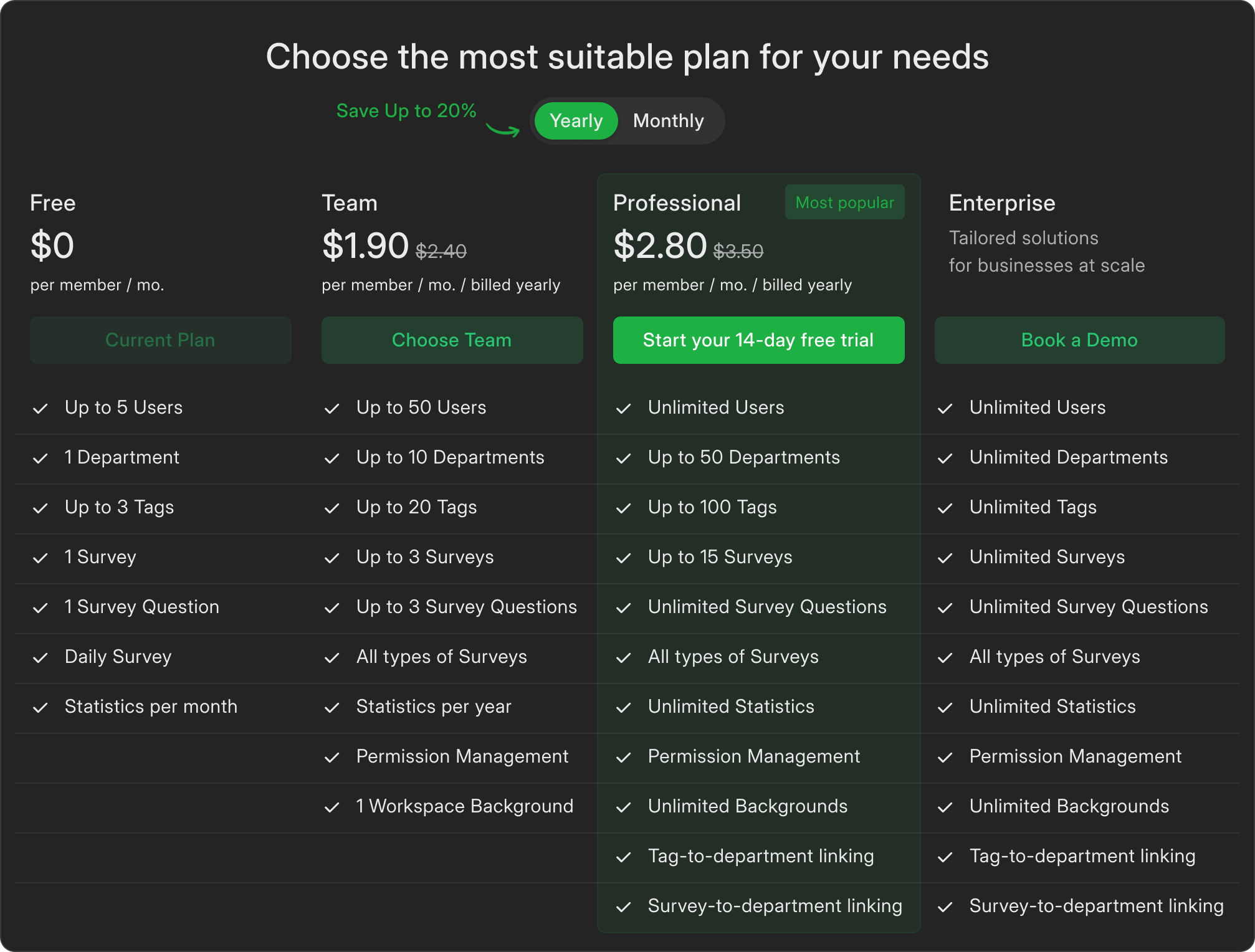
Canceling a Subscription
If you want to cancel your subscription, click Manage Subscription in the top right corner of a Subscription Plan window and select Cancel Subscription.
After cancelling your subscription, it will remain active until the end of a paid period. An auto-renewal will be cancelled, and you will be downgraded to a Free plan since the start of a new billing cycle. You have to make sure that the number of added departments, members, and surveys doesn’t exceed your new plan’s limits.
Note that you can reactivate your subscriptions at any moment by clicking Reactivate on a Subscription Plan window. All the features and settings from your previous plan will be restored.
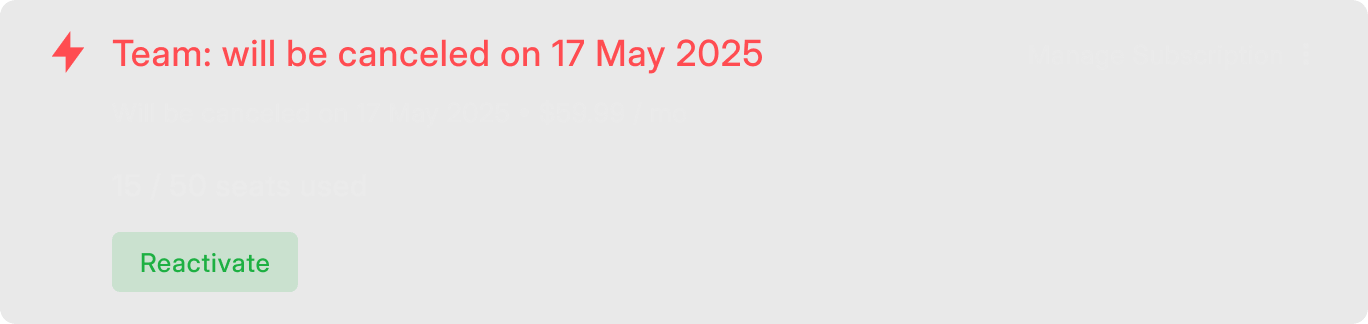
Frequently Asked Questions
What happens if my payment is declined?
If your payment fails, we'll try to take the payment again after 7 days and again after 14 days. If the issue persists, your plan will switch to a view-only mode until the payment issue is resolved.