Departments
How to Manage Departments
One of timefixer’s strengths is its ability to help managers efficiently organize their teams through the Departments page. It allows managers to not only keep everything structured but also enables them to create custom surveys for specific groups and conveniently access team statistics.
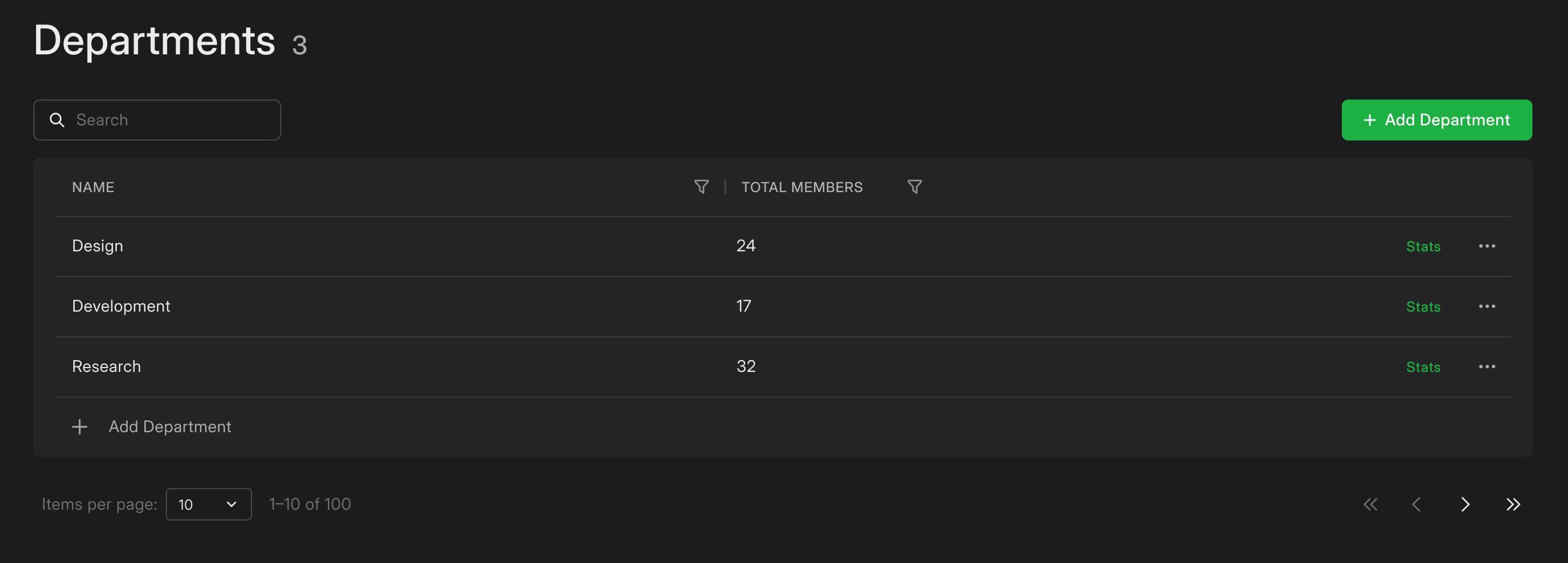
In this guide, we’ll show you how to create departments, edit them as needed, and view all relevant statistics.
Let’s get started!
Initial Steps
To access the Departments page:
- Click on the list menu in the top left corner of the timer
- Select Departments from the left sidebar
Creating a Department
Click Add Department In the pop-up window, configure the following settings:
- Enter the department name
- Select team members to include in the department
- Click Save to confirm the setup
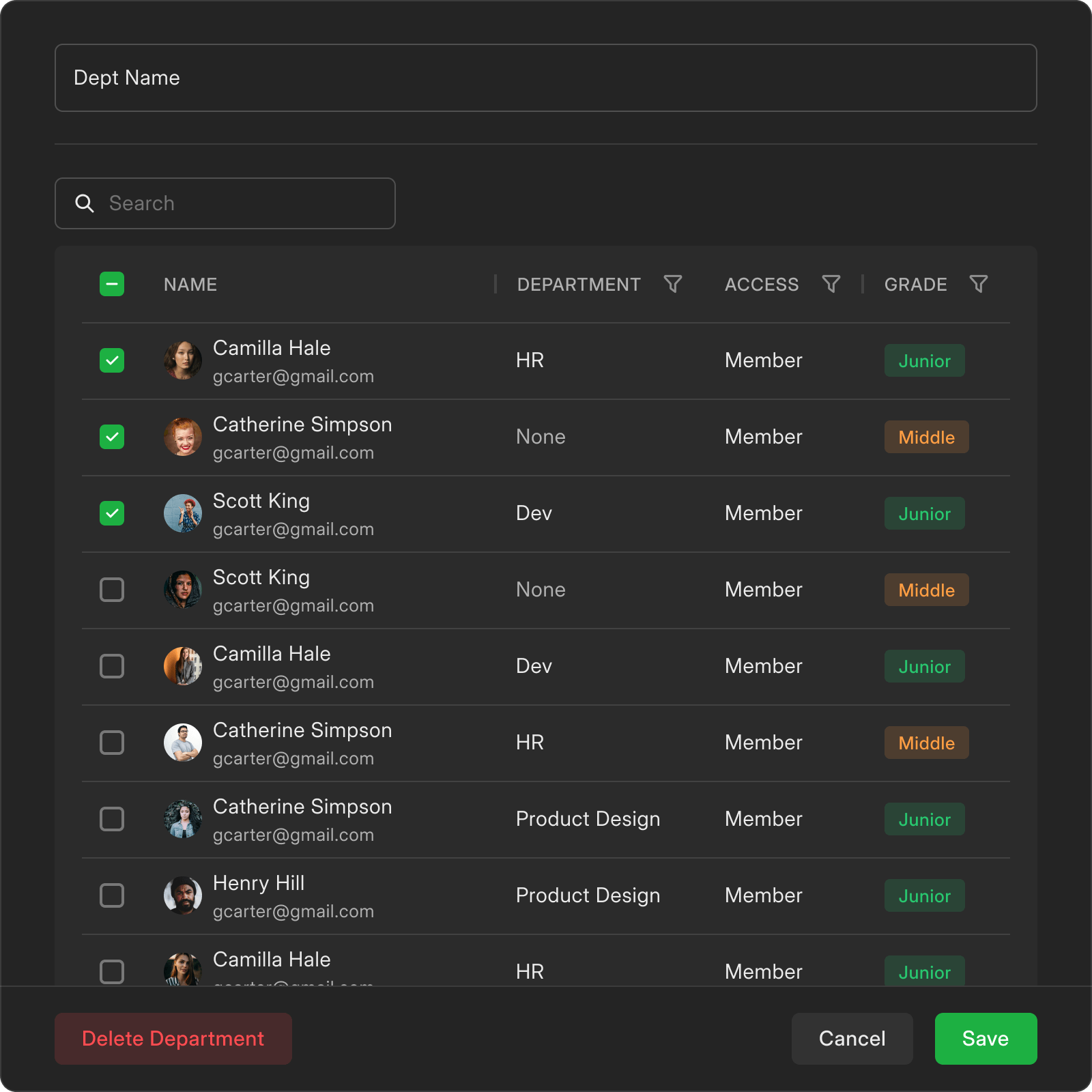
Viewing Statistics
To analyze your team’s productivity, follow these steps:
- Click on Stats in the second-to-last column of the Departments tab
- Select the desired time period in the top right corner of the pop-up window.
Editing Department Data
To add or remove team members, click on the three-dot menu in the last column of the Departments page.
Managing departments in timefixer is quick and intuitive. By organizing your teams and monitoring their productivity, you can ensure your workflow remains efficient and well-structured.